Back
HostAI Review: From Our Team of Superhosts
Are you struggling with guest communications? Well, read our complete HostAI review and find out how it can help you automate your guest messaging system.
January 13, 2024

Written by:
Parker Place
January 13, 2024

⚡️
Reveal any property's Airbnb profitability
Once in a while, a tool comes along that truly changes the game. For property managers, HostAI might be that tool. If you’ve juggled countless guest messages across email, SMS, WhatsApp, and more—or if you’ve had to manage multiple inboxes for homeowners, contractors, and potential leads—then you already know how tedious and complicated property management support can get. HostAI is here to take that complexity and turn it into a seamless, AI-driven support platform that feels tailor-made for the modern property manager.
Why we love it
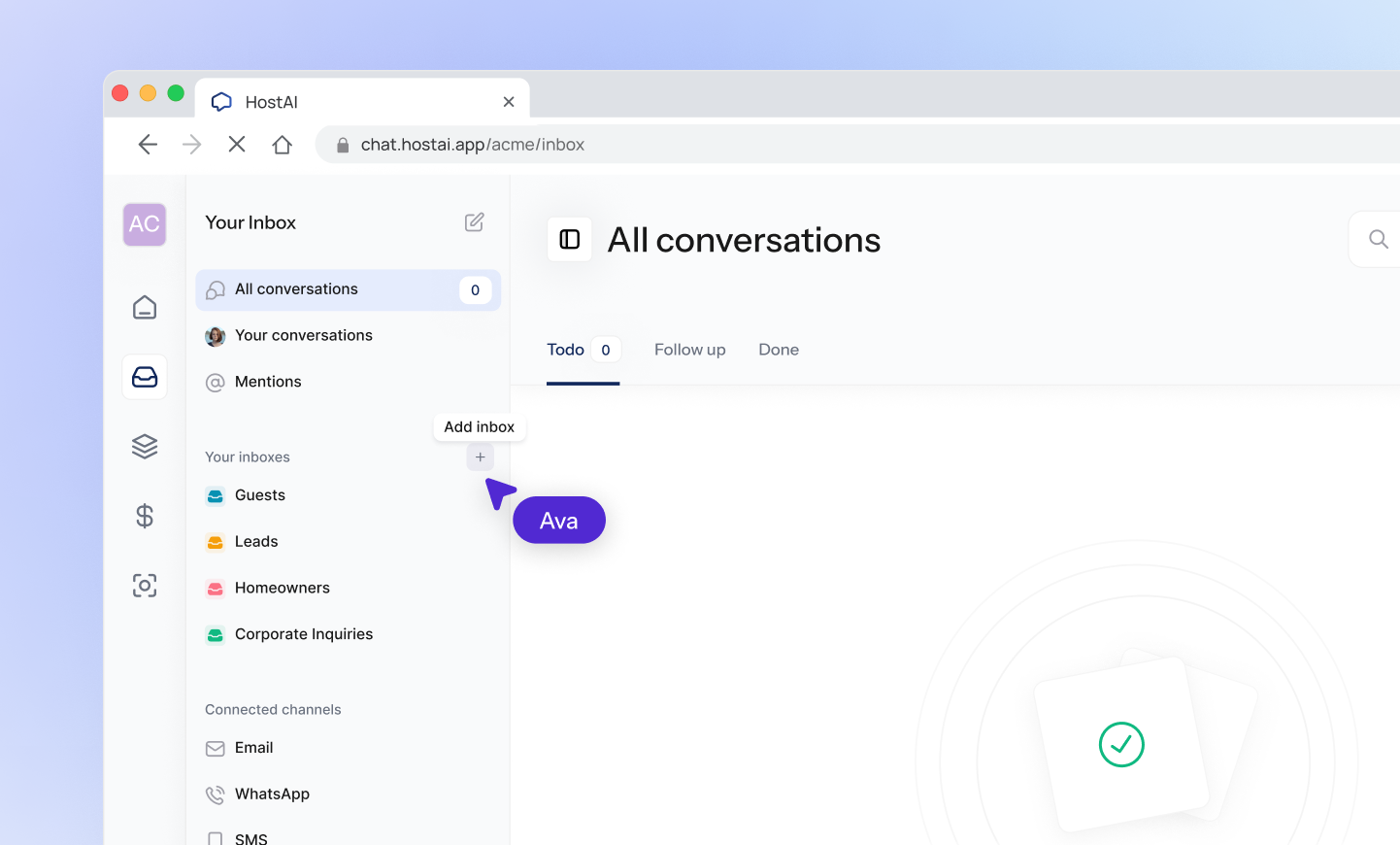
One platform for everything
At its core, HostAI is an inbox that centralizes your communication channels—Email, SMS, WhatsApp, Chat Widget, and even OTA messaging—all in one organized platform. Instead of hopping from one app to another or worrying about missed messages, you can stay on top of everything in a single pane of glass.
And HostAI isn’t just dumping everything into one chaotic inbox. You can create as many dedicated inboxes as you need: for example, one for guests, another for homeowners, and still others for contractors, leads, or anyone else you need to keep tabs on. Each inbox can be customized with unique fields and settings so that every message you receive is immediately routed to the right place.
An AI that truly helps
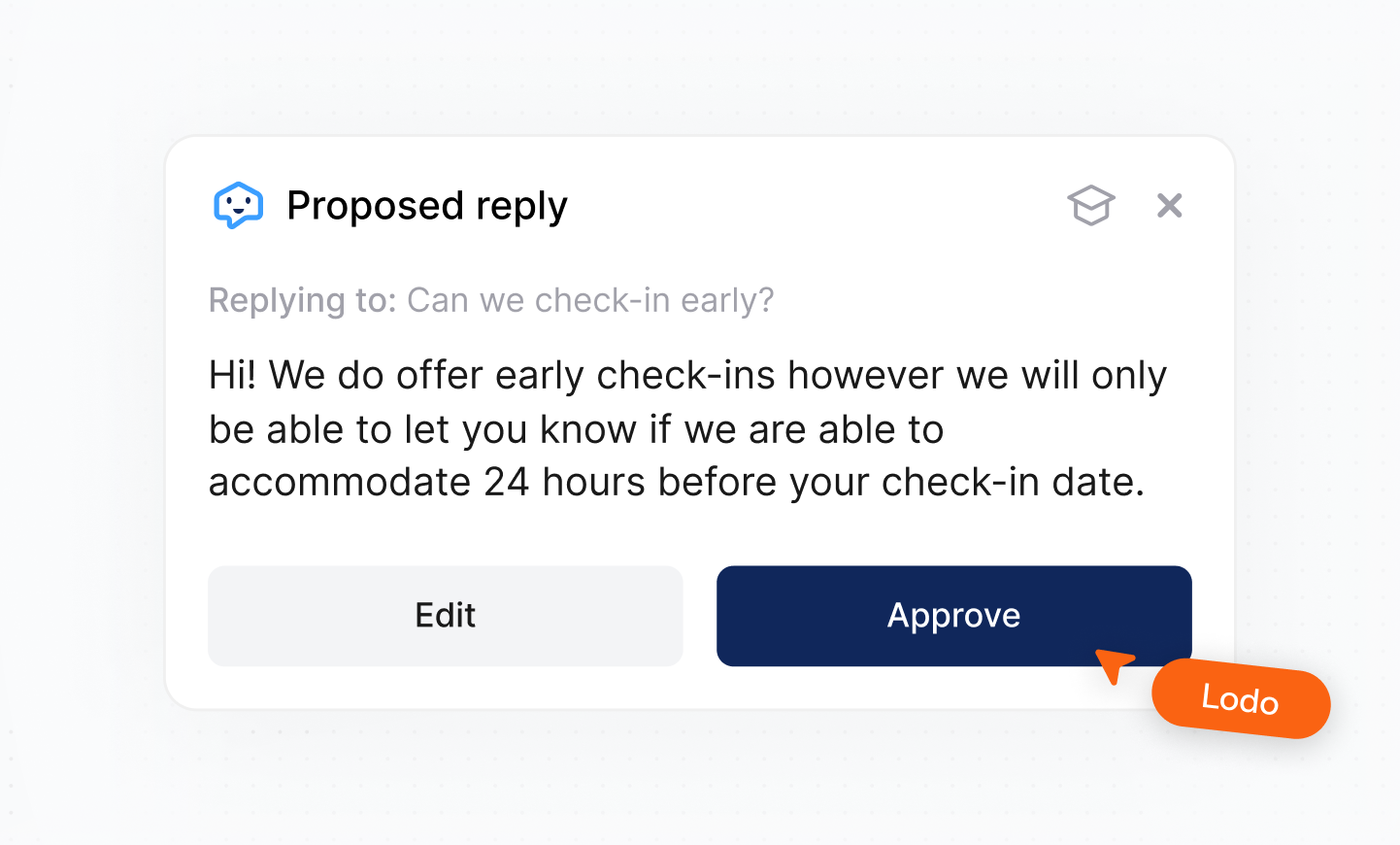
HostAI boasts robust AI-powered messaging that handles routine or repetitive inquiries for you. If you’ve ever dreamed of an inbox that can handle the “What’s the Wi-Fi password?” or “How do I check in?” questions on autopilot, this is it. You get to focus on solving more complex issues and building stronger relationships with guests—all while the AI makes sure no basic question goes unanswered.
- AI Messaging: Let the AI respond to common questions and repetitive requests, ensuring prompt replies 24/7.
- Autopilot: HostAI’s Autopilot can respond to guests automatically—even after hours—so you don’t have to worry about middle-of-the-night inquiries or holiday bursts.
The “Inbox Zero” approach
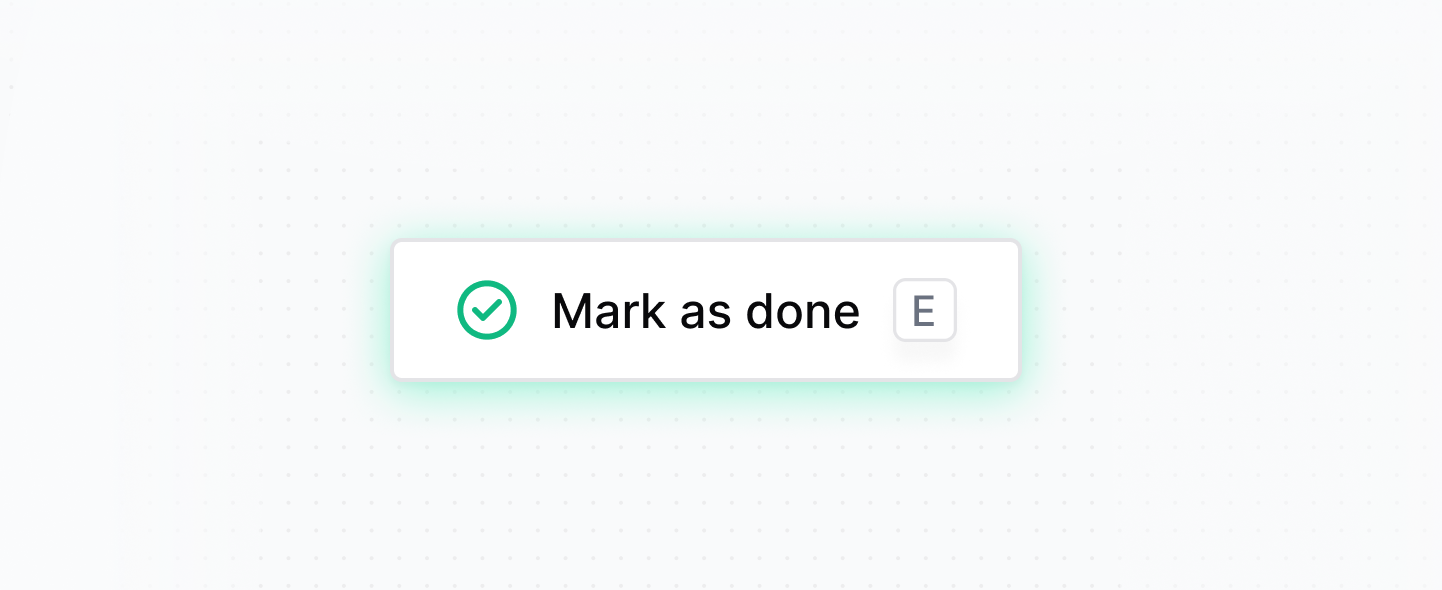
HostAI borrows its Inbox Zero Philosophy from productivity giants like Superhuman, turning your inbox into a to-do list that you can actually maintain. You’ll start every day with a clear view of your pending tasks and messages, aiming for the sweet relief of an empty queue. Messages in HostAI fall into one of three statuses—Todo, Follow-Up, or Done—keeping you laser-focused on what still needs attention. And when your to-do count hits zero, your entire team can rest assured that every inquiry is handled.
Collaboration made simple
Team coordination can be a pain, but HostAI’s Notes and Mentions are built right into each conversation, so you can tag and collaborate with the relevant people on your team in real time. Instead of leaving your platform to chase Slack messages or emails, you can discuss and resolve everything in-context. This is a huge relief if you’re managing multiple properties or dealing with a high volume of guest requests—everyone stays on the same page and no detail slips through the cracks.
Knowledge that grows with you
Documenting operational knowledge can be the key to scaling your property management business. HostAI makes this process a breeze:
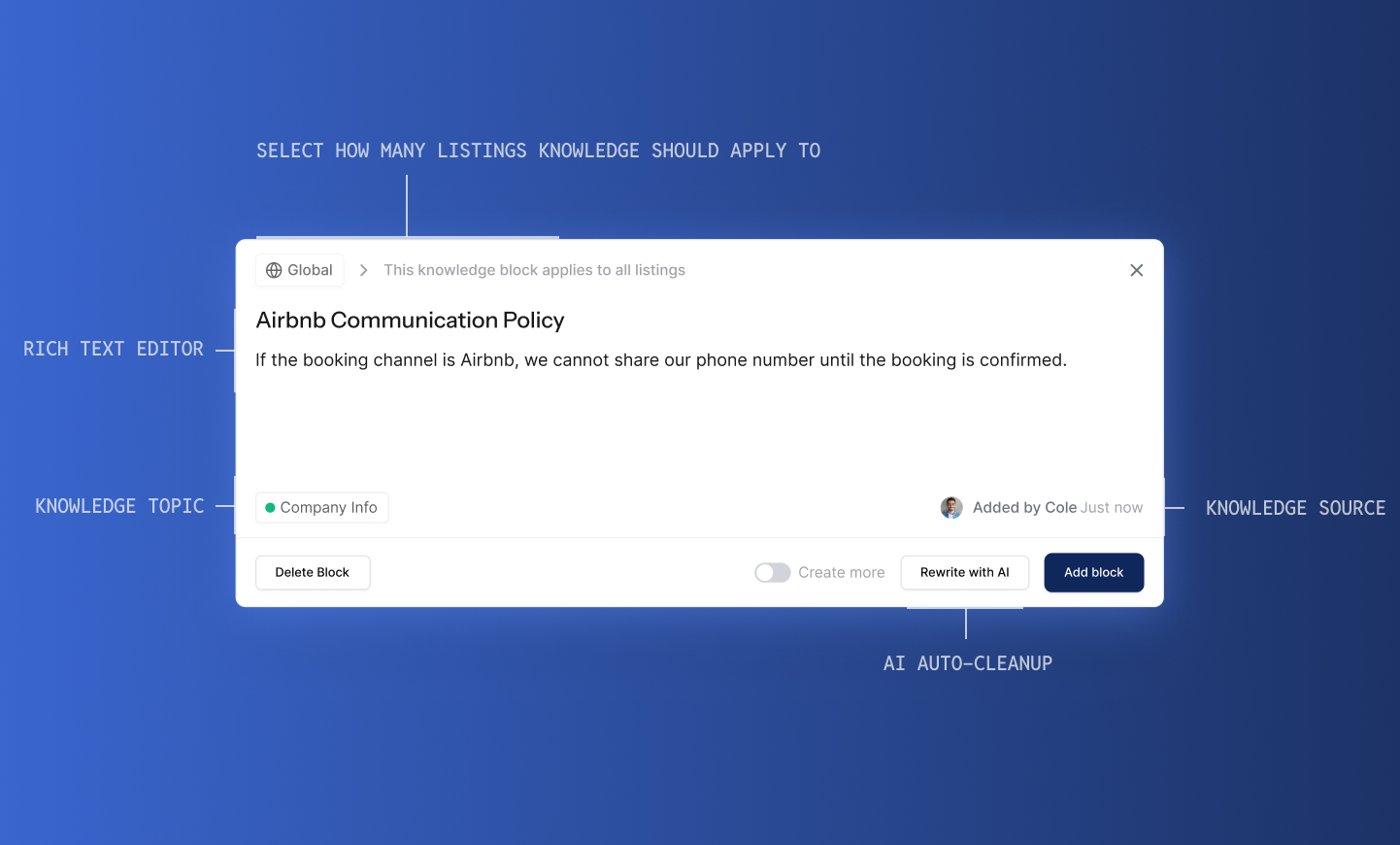
- Building a Knowledge Base: Add new knowledge “blocks” straight from your inbox. If you find yourself typing out a detailed response that isn’t yet in your knowledge base, you can convert it into a permanent resource with just a few clicks or keystrokes.
- Streamlined Organization: Once you store a response (for a particular property detail or check-in guideline), the AI can reference it for future guest questions. Over time, your knowledge base evolves into a treasure trove of ready-to-go answers.
Standout Features
- Flexible Inboxes
- Create multiple inboxes for different types of contacts—guests, homeowners, or prospects—and configure each one’s custom fields, which means you can track essential data points without cluttering your main feed.
- WhatsApp Integration
- Instead of flipping between apps, you can manage WhatsApp Business messages inside HostAI’s inbox, responding to guest texts as seamlessly as you would any other inquiry.
- Chat Widget
- A customizable widget for your website that turns casual visitors into active conversations. It routes straight into HostAI, so you can greet would-be guests before they move on—and keep track of the entire chat history in one place.
- AI-Powered Upsells
- By combining your availability data with host knowledge, HostAI suggests upsells personalized to each guest—great for filling last-minute vacancies or boosting revenue during low season.
- Real-time Collaboration
- @Mentions, internal Notes, and multi-player collaboration keep your team aligned. You can talk about issues directly on a conversation thread rather than sifting through external channels.
- Autopilot Settings
- Control which messages the AI automatically handles and when to enable the feature. If your team only wants AI to handle late-night requests, for instance, you can adjust the schedule effortlessly.
- Search and Filter
- HostAI’s Smart Search runs across your entire company data, including stored knowledge, letting you find important conversation details in seconds.
Flaws but not dealbreakers
HostAI’s feature set is impressively robust, which can mean a bit of a learning curve for newcomers who aren’t used to AI-driven workflows. You’ll want to set aside some time to connect all your messaging channels, build out your knowledge base, and tweak your inbox settings so that everything operates exactly how you envision it. Fortunately, the platform’s documentation (and the helpful support team) make it easy to pick up the basics quickly. And once you’re set up, the payoff in saved time and improved communication is well worth the effort.
Who this is for
HostAI is aimed squarely at property managers, short-term rental owners, and hospitality businesses of all sizes—whether you manage a handful of listings or run a large portfolio of properties. If you’re tired of losing track of messages, repeating the same instructions, or feeling spread thin across apps, HostAI consolidates everything into one place.
The bottom line
With powerful features like flexible inboxes, AI messaging, a streamlined knowledge base, and an approach to productivity that ties it all together, HostAI isn’t just another property management tool—it’s potentially the tool. By letting you unify your channels and automate repetitive tasks, it frees you up to deliver top-tier guest experiences and scale your business without a swarm of new hires.
Once in a while, a tool comes along that changes the game entirely. For property managers, HostAI might very well be that tool. If you’re ready to simplify your operation, elevate your service, and embrace a future where AI covers the heavy lifting, book a demo and see what this platform can do. It just might become the backbone of your growing hospitality business.
Airbnb Tax Deduction Calculator
Paying too much in taxes? We have the perfect solution. Simulate an Airbnb home purchase below.
Purchase Price
$450K
Structure Value
70%
Apply Trump's Tax Cut (Bonus Depreciation)
Depreciation
$117,695
Interest
$21,600
Tax
$6,750
Year 1 Deduction
$146,045