Back
Airbnb Smart Pricing Review: From The Mind of Superhosts

Written by:
Jeremy Werden
September 10, 2024
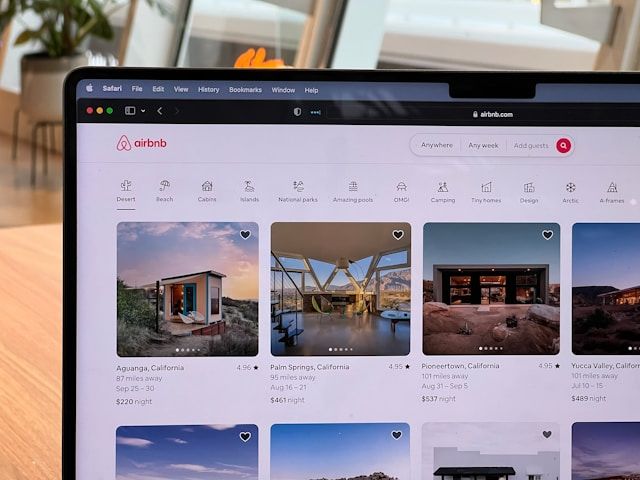
⚡️
Reveal any property's Airbnb and Long-Term rental profitability
Buy this property and list it on Airbnb.
If you’re a brand new Airbnb host, one of the first dynamic pricing encounters you would likely have in your hosting journey is with the Smart Pricing tool. I mean, it’s free and is integrated with the Airbnb platform, what more could you ask for, right?
But then again, if Airbnb Smart Pricing is so good, then why are there a handful of dynamic pricing tools available in the market? Well, today, we’re going to answer that question. Before starting, we want to be completely honest. We don’t use Airbnb Smart Pricing for our listings. However, we know that it has a place and is generally used by new hosts, so we tried it out ourselves for the purposes of this review.
Join us as we share our thoughts, experiences, and the public’s general perception of Airbnb Smart Pricing and if you should be using it for your rental’s pricing strategy.
Best Airbnb Smart Pricing Features and How Hosts Can Use Them for Their Airbnb
While Airbnb's Smart Pricing is a fairly simple tool, it still provides some great benefits to its users. It offers several useful features that hosts can leverage to optimize their pricing and maximize revenue, including:
- Automatic price adjustments based on market demand: Smart Pricing analyzes real-time market data, including seasonality, local events, and competitor pricing, to automatically adjust your nightly rate. This helps ensure your listing remains competitive without requiring constant manual updates.
- Customizable price range: Hosts can set a minimum and maximum price for their listing, giving them control over the price range while still benefiting from dynamic pricing. This feature allows hosts to stay within their comfort zone and set a base price that keeps them profitable while taking into consideration the evolving local market.
- Factors in listing quality: Smart Pricing takes into account your listing's amenities, room type, and guest reviews when recommending a price. This helps hosts earn a fair rate based on the unique value their vacation rental business offers.
We’ve found that to make the most of these features, hosts should:
- Provide accurate and detailed listing information to ensure Smart Pricing has the right data to work with.
- Encourage guests to leave reviews to demonstrate the quality of their listing and positively influence the smart pricing algorithm.
- Regularly review and adjust their minimum and maximum price settings to align with their revenue goals and market conditions.
While Smart Pricing can be a helpful tool, especially for new hosts, it's important to be aware of its limitations. The algorithm primarily focuses on Airbnb data, which may not provide a complete picture of the local market. It also doesn't always account for unique short term rental qualities that could justify higher prices.
As hosts gain experience and a better understanding of their local market, they may find that third-party dynamic pricing tools or manual pricing strategies offer more control and better results. It’s also fairly known to suggest lower rates than the market. We’ve also experienced this in some of our rentals, but others seem to be pricing them relatively well. So, it might change depending on your location.
However, for those just starting or looking for a simple, fairly hands-off approach to pricing, Airbnb's Smart Pricing features can be a valuable resource. It’s perfect for getting your feet wet and learning more about dynamic pricing before fully committing to it.
Airbnb Smart Pricing Data Quality: How Does Airbnb Smart Pricing Work?
Airbnb's Smart Pricing tool uses an algorithm that analyzes various data points related to a property listing to generate an optimal nightly rate. The algorithm takes into account factors such as the property's amenities, local demand, listing views, guest reviews, room type, calendar availability, and searches for similar listings.
While the tool aims to help hosts maximize revenue by automatically adjusting prices based on market conditions, the data quality and effectiveness of the algorithm have been questioned by some experienced hosts. We’ve observed that Airbnb Smart Pricing typically gives out lower than market value rates. It might be trying to compensate and increase occupancy rates, but you can probably still get away with slightly higher rates, especially if you start comparing with rentals around you.
One of our primary concerns is that the Smart Pricing tool primarily relies on Airbnb's internal data, which may not provide a comprehensive view of the local market. It doesn't consider data from other vacation rental platforms or anticipate future events that could impact demand. This is one factor that can heavily influence occupancy and nightly rates, especially if your area is filled with local events and festivals.
Additionally, the tool tends to focus on real-time market fluctuations rather than forecasting seasonal trends or local events and holidays. This reactive approach may cause hosts to miss out on potential early bookings for high-demand periods.
Another limitation is that the Smart Pricing tool doesn't always differentiate between higher and lower-quality listings. Properties with similar basic specifications may receive comparable price recommendations, even if one offers a better location or guest experience.
So, if you’re considering Airbnb Smart Pricing for your rental properties, we suggest doing some of your own testing first.
Airbnb Smart Pricing Tool Price Review
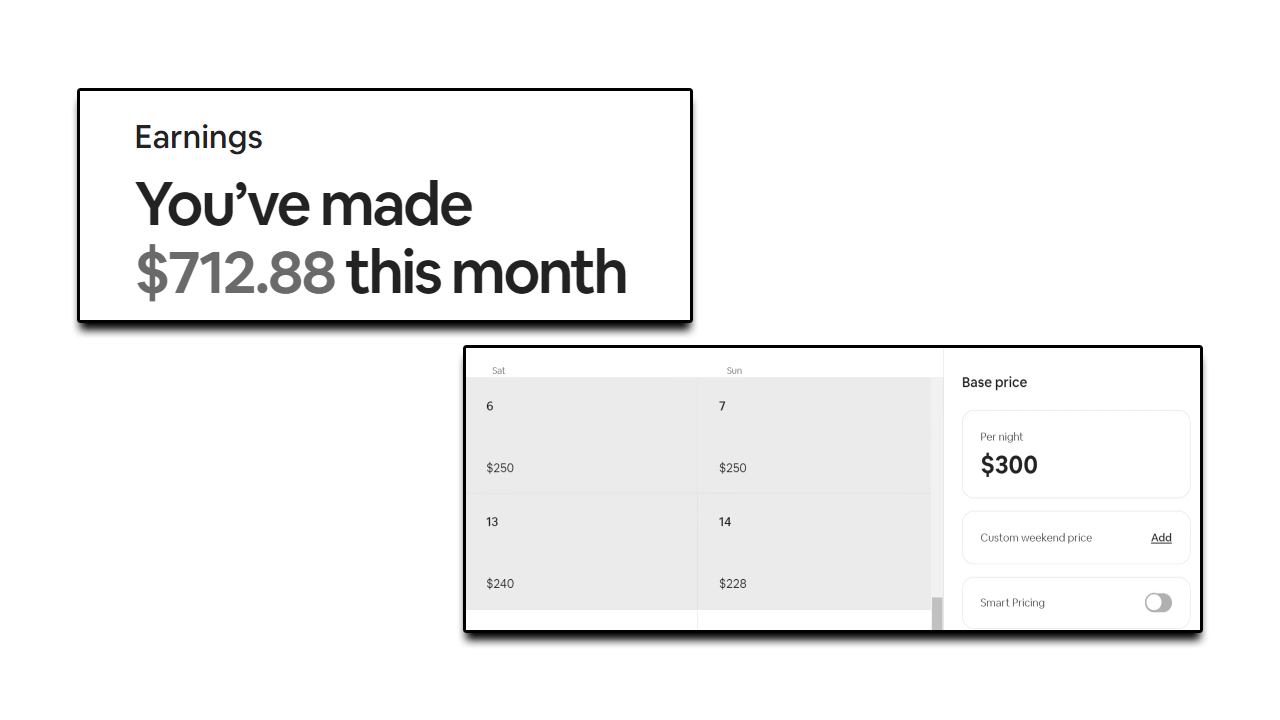
If you’ve already started exploring Airbnb Smart Pricing, you’ll already know that it’s free to use for all Airbnb hosts. You simply have to turn on Smart Pricing for your Airbnb listing/s and it will automatically be competitively priced for your area. Just follow these steps if you want to turn it on:
- Click on your “Calendar” and select the listing you want to change.
- Select the “Pricing” option.
- Under “Base Price,” find and click “Smart Pricing.”
- Determine your preferred maximum and minimum price, then click “Save.”
The main advantage of Airbnb Smart Pricing is that it's free for hosts to use. There are no additional fees or subscriptions required to access the feature. However, it's important to note that using Smart Pricing may indirectly impact your earnings. If the Smart Pricing automation feature consistently sets your rates lower than you would manually, you may earn less overall. This is a pretty common complaint from experienced hosts.
Conversely, if Smart Pricing helps you secure more bookings, despite the lower pricing adjustments, during low-demand periods, it could also increase your total revenue. Ultimately, the financial impact of using Smart Pricing will depend on your specific listing and market trends.
However, if you do decide to go a different route here are the rates for the most popular dynamic pricing tools in the market.
- Wheelhouse: Fixed 1% of monthly booking revenue (Minimum $2.99 per month), or a flat $19.99/month per listing with discounts for multiple listings.
- PriceLabs: Plans start at $19.99 per month or 1% of booking revenue, with discounts for multiple listings.
- Beyond Pricing: Growth - 1% of booking revenue, Pro - 1.25% of booking revenue, or Guidance - 1.5% of booking revenue.
The founding team of Superhosts at BNBCalc personally use PriceLabs and generally recommend it for most use cases. However, we also like the functionality the Wheelhouse provides, and is a solid dynamic pricing tool in its own right.
Airbnb Smart Pricing Reviews From Across the Web
Our final section will talk about the public perception facing Airbnb Smart Pricing. While there aren’t any specific sections for the feature over on sites like TrustPilot, G2, or Capterra, we’ve decided to gather a few quotes from Airbnb threads and communities.
On an Airbnb Community thread, a user asked “Do you use Smart Pricing tool?” these were some of the responses:
- “I do use it in my Airbnb and it works, does the work for you with comparables in the area.”
- “My experience with this tool has been poor. It seems to overprice for distant dates and then drop to the minimum for near term unbooked dates. As such I would advise keeping a low margin between the min and max prices. Sadly Airbnb doesn't allow these to vary seasonally further reducing the value of smart pricing.”
- “I've found that Smart Pricing with Airbnb is not as aggressive about making you profits as some other software. However, you can play the algorithm game and use it for the first month of bookings. You may find that it will help boost your listing. But I wouldn't keep it. I would convert to a better software. “
A Reddit thread on r/airbnb_hosts titled “SMART PRICING.... DO it or DO NOT DO IT??” was able to get these responses:
- “I keep it on but modify certain dates and keep min and max pricing”
- “I always smart price my Sundays-Thursday (minimum of $109) and always custom price my Fri-Sat. Been doing it for 12 months now and been booked 23-28 days a month doing it (2 day minimum bookings)”
- “Turned off. We had it and it went below what we needed for breaking even. We would have lost money if we booked a long stay for a nurse for 3 months. It was under the price for unfurnished long term rentals in our area. When we told the nurse the real price she passed.”
Based on these comments, it seems that the overall user sentiment is a bit mixed. Some use it to monitor seasonal changes, others use it for better weekend pricing, while others stay away from it and recommend other tools for their revenue management needs. So, I guess one of the biggest price tips we can leave is to simply use it for yourself and monitor your rental closely. A couple of days/weeks won’t do much harm, especially if it ends up being good for your rental. If it doesn’t improve then at least you learned something from your little experiment.
Final Thoughts
For hosts just starting on Airbnb, the Smart Pricing tool can be a useful way to get a sense of the market and attract early bookings. However, as hosts gain experience and a better understanding of their local market, they may find that the tool's recommendations don't always align with their business goals.
If you’re the type of host who prefers to conduct their own research and get into the nitty and gritty side of things then, the Airbnb Smart Pricing software may not be for you. We highly recommend the of use more advanced dynamic pricing tools that offer greater customization and consider a wider range of data points. You can quickly forget the costs that can come with these more premium tools once more revenue comes sailing in.
In conclusion, while Airbnb's Smart Pricing tool offers a convenient way for hosts to automate pricing, its data quality and effectiveness may be limited. Hosts should be aware of the tool's limitations and consider supplementing it with their own research and insights or exploring alternative dynamic pricing solutions as their business grows. Our team, suggests PriceLabs as a great paid alternative. We personally use it because we like the overall customization offers and extensive toolset it brings. Check out our PriceLabs review if you want to learn more.
If you’re considering starting out your own Airbnb rental or just looking for a new addition to your portfolio, we suggest checking out our BNBCalc property analysis tool to give you an insight into properties on your radar. It can help you make data-driven decisions, based on what active rentals are already earning, allowing you to get an idea of not only revenue but also expenses, and paint a fuller picture of your potential investment.
⚡️
Reveal any property's Airbnb and Long-Term rental profitability
Buy this property and list it on Airbnb.